We can help you with funding to kick start your new business idea if you are:
- aged 16 to 30
- a resident of our district
- looking to start your business
We cannot provide funding for businesses that are already trading.
Our Young Entrepreneurs programme will give you support to start your own innovative business, including
- training
- guidance
- funding up to £3000
How to get funding
There are four stages to getting on our Young Entrepreneurs programme, with lots of support from us along the way.
Step 1; submit you idea
Make a three minute video telling us:
- your name, age and where you live
- why you want to run your own business and what it would mean to you
- what your business idea is and its potential
- any challenges and obstacles facing the business idea that the funding and support will help overcome.
- the amount of funding you would like and what you will use it for
Once you have made your video, put it on YouTube and send the link by email to our Economic Development team.
We have included instructions on how to use YouTube, but you can contact us if you have any questions.
Step 2; workshops and training
If we put your application through to the next stage, we’ll invite you to come to some business support workshops. These will give you the skills you need to develop your business plan.
Step 3; business plan
After your workshops and training, you’ll need to develop you business plan and send it to us.
Step 4; make a presentation
The final step is to present your business idea to our Young Entrepreneurs group. They will help you make sure your idea is viable and sustainable, and give you the good to go on the funding for your business.
Using YouTube
Setting up an account for YouTube is a straightforward process. If you have a Google account you’ll automatically have access to YouTube.
You can directly upload your video from your phone, PC or MAC.
You must include your full name in the title of your video
You should set the privacy settings to ‘unlisted’. This means only people you choose to share the link with will be able to see it, and it can’t be discovered in search results.
If you need help uploading a video, simply click on the ‘Help’ icon on YouTube and you’ll find lots of helpful tips and guidance.
You can watch this how to video before you start.